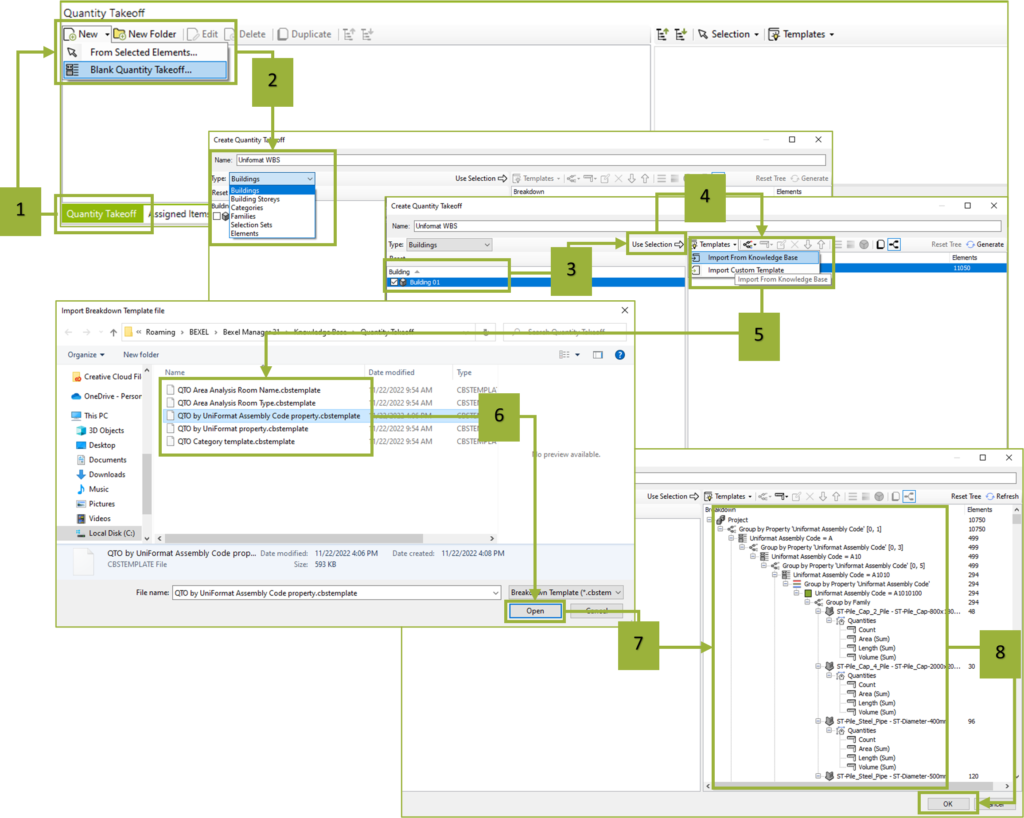Automated Quantity Takeoff generation
After the process of model enrichment is completed, added properties with cost classification codes can be used for the automated quantity take-off generation. Based on these codes, a work breakdown structure can be generated using the Quantity Take-off function. Using templates from the BEXEL Manager Knowledge Base user can efficiently generate Quantity take-offs based on element properties and use it as the base for the work breakdown structure for the Cost classification.
Activate the Quantity Takeoff palette at the bottom of the screen → Click on the arrow next to the New and select the option Blank Quantity Takeoff → Create Quantity Takeoff window will open → Define the Name of the Quantity Takeoff → In the Type dropdown list choose how the elements in the model will be displayed by type in the Create Quantity Takeoff window for selection purposes → Check all elements in the model by clicking on the check box next to the listed items → Click Use Selection at the right side of the Type dropdown list → Click Templates and choose Import From Knowledge Base from the dropdown list → Select template from the Knowledge base → Click Open → System automatically creates a work breakdown structure organized by cost classification codes with basic quantity types (Count, Area, Length, Volume) → Finish the procedure by clicking OK.
By selecting all elements in the BIM model, it is possible that elements without Cost classification codes appear listed as [Undefined Value] in the generated Quantity Takeoff. These elements can easily be removed for the Quantity Takeoff by right-clicking on the [Undifined Value] item and choosing the Remove Elements from Takeoff command.
Elements can be color-coded according to created quantity takeoff to visualize if any selected elements don’t belong to the generated Quantity takeoff.
To find out more about creating Quantity Takeoff go to the section Creating a quantity takeoff breakdown structure.