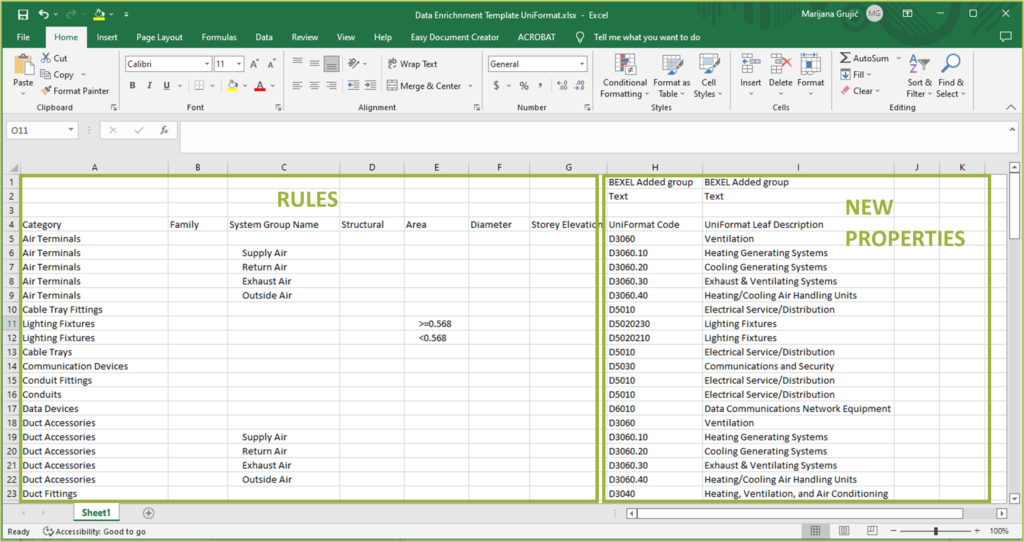Automated Model Data Enrichment
Once the missing properties are identified using BIM checks, the next step is to add these missing properties using BEXEL Manager Data enrichment Add-In. This Add-In uses standardized, customizable Excel Templates based on a category rule set. To add new properties and property values use Add-In Date Enrichment: Import properties from Excel:
Activate the Add-Ins tab at the top of the screen → Click on the Import properties from Excel add-in → The new window will open → Select Excel template → By clicking Open system will apply the selected template to the project and create new properties and property values.
The data enrichment Add-In also automatically creates smart selection sets every time it runs. The entire list of all elements with all added properties and property values can be found within the list of selection sets. Elements can be color-coded based on imported properties using Custom Breakdowns to identify elements based on defined properties easily.
In the first column of Excel templates, element categories or IFC entities should be specified and based on other columns used as rules, the system will add different property values to the BIM model elements. The Excel table can be customized by adding columns to specify more rules as per the project needs. The left part of the table represents the rules according to which the system will add new properties and values, and the right part represents the new properties that shall be added to BIM model elements. Once the Excel file is created using the option Open the system will apply this template to the project and create new properties and property values.
All automatically added properties to BEXEL Manager can be exported into Excel files or saved into IFC files for further import into authoring tools.
Select the BIM model elements to export properties → Activate the Properties tab located on the right side of the screen → Click Export → The Properties Export window will open → Select properties and element categories to export → Select Include Parent Properties, Export Custom Properties As Values or Display Common Properties Only by clicking the check box → Click OK and save the Excel file. The Export message will be shown with the information that the Export was completed successfully → Finish the procedure by clicking Yes to open the file location.
The same Add-In can be used multiple times to add different properties by loading different Excel templates.
Using Data Enrichment Add-In, it is possible to add new properties with defined Cost Classification codes automatically. The system will automatically generate a work breakdown structure based on the added properties.
To find out more about Data enrichment process go to the section Data enrichment.