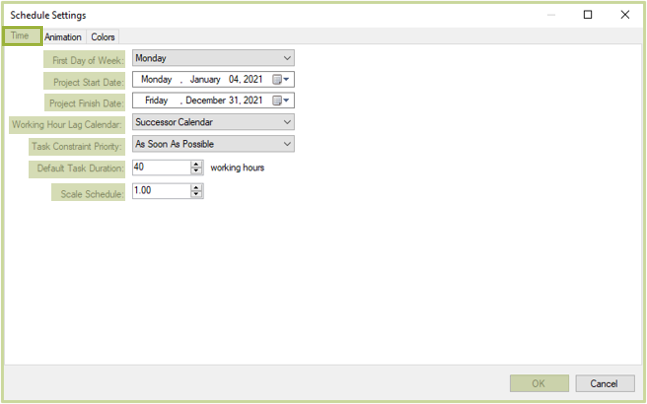Schedule settings
The Settings command is located in the upper right corner of the Schedule Editor and is displayed with a gear icon visible in all schedule display types. The Settings window allows changing the settings of the entire schedule, imported from another program or created in BEXEL Manager. It consists of three tabs: Time, Animation, and Colors.
Time tab
The Time tab is used to define different parameters related to the time flow of the schedule. Define the first working day of the week in the First Day of Week and the start and end of the project in the Project Start Date and Project Finish Date windows. Default Task Duration provides the ability to determine the automatic duration of the activity. The Scale Schedule option determines the duration of the work schedule for a given coefficient. Working Hour Lag Calendar determines which calendar will be treated to delay the activity if two different tasks belong to two different calendars. Task Constraint Priority sets which constraints are a priority in calculating the duration of a particular activity.
Under the Settings command in the Time tab, determine the project’s first and last day under the Project Start Date and Project Finish Date. In the example above, the duration is determined by the activities within the schedule. BEXEL Manager will show a warning if the activity duration exceeds the project’s last day specified in the settings.
Animation tab
The Animation tab is used to set the display order of all the model elements in the 4D animation of the schedule. This setting is applied to all forward activities of the schedule.
Colors tab
In Colors tab determine whether the building elements will be colored during the mapping process based on the methodology, link rules, or task property. Link Rules are the rules by which building elements are connected with the activities of the schedule. The selected colors can be changed using the Change Color command. With the Randomize Colors command, all selected colors will be simultaneously changed, including those previously defined.