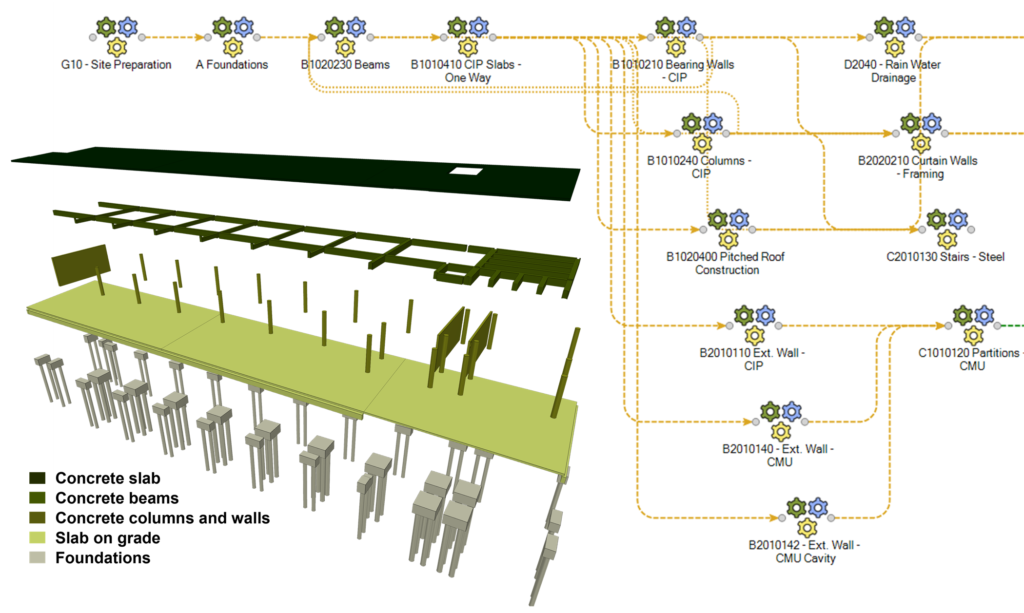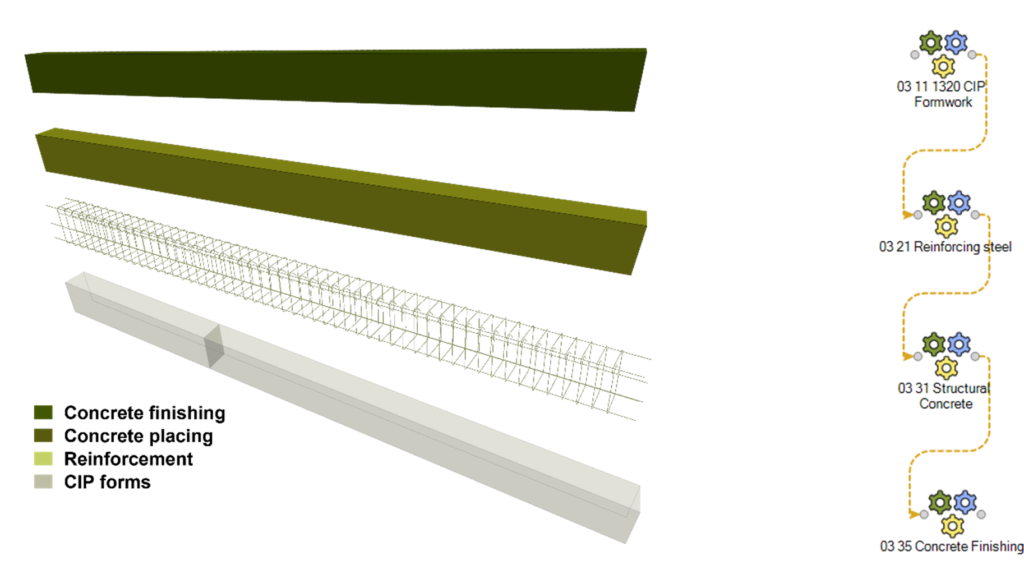Schedule methodology (work sequencing)
The next step after defining zones is to import or create a construction methodology linked with corresponding cost items.
The methodology is typically created on two levels. Uniformat (the most common) for physical-based work item segregation and Masterformat (the most common)for material-based work item segregation. These two classification systems are complementary. Other standardized classification systems can also be used, or custom classification system can be implemented as per the specific project or company needs.
Using generated Cost classification the next step is to properly set work sequence between these sub-groups of works.
The creation process of a new methodology is described below:
Activate the Schedule tab in the upper left corner of the screen → Click on the Methodology Editor command → In the Methodology Editor window click on the New Methodology and define the name and the classification of the methodology → Finish the process by clicking OK → On the upper right side of the Methodology Editor, click on the arrow next to the New Item and select the option Linked → In the Methodology Item Cost Items window choose a classification or a cost item → Finish the process by clicking OK → To add additional items, follow the steps for new items creation. After creating methodology items relations between them can be defined.
For detailed explanations of the creating zones and methodologies process go to the section Creating zones and methodologies.
Sample Methodologies, based on standard model categories can be found at Bexel User Area.